Lear how to create a Simple Text Refection.
Final Result : I apologize I've enter a wrong word it should be "REFLECTION" just stick on the following steps. :)
Step 1:
Open your photoshop, and create a new document.
Step 2:
Create a New Layer and named it "Base Text."
Step 3:
Then Select the Horizontal Type Tool ( or press T to activate ).
Step 4:
Type what ever you want. Then Duplicate ( right click on the layer and select duplicate layer ) the "Base Text" layer. And named it "Text Reflect."
Step 5:
Drag the "Text Reflect" under the "Base Text". It should be the Base text is in the upper corner.
Step 9:
In the Text Reflect layer, set the opacity 50% and you are done.
Final Result : I apologize I've enter a wrong word it should be "REFLECTION" just stick on the following steps. :)
Step 1:
Open your photoshop, and create a new document.
Step 2:
Create a New Layer and named it "Base Text."
Step 3:
Then Select the Horizontal Type Tool ( or press T to activate ).
Step 4:
Type what ever you want. Then Duplicate ( right click on the layer and select duplicate layer ) the "Base Text" layer. And named it "Text Reflect."
Step 5:
Drag the "Text Reflect" under the "Base Text". It should be the Base text is in the upper corner.
Step 6:
Press V to activate Move tool, then drag the text reflect in the working area below the base text.
Step 7:
In the menu, navigate Edit > Transform > Flip Vertical. It should be like the image below.
Step 8:
In the Text Reflect Layer, Right click and select "Blending Options" and activate "Gradient Overlay" and apply the following settings.
In the Text Reflect layer, set the opacity 50% and you are done.

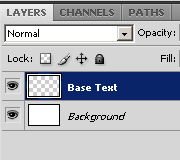
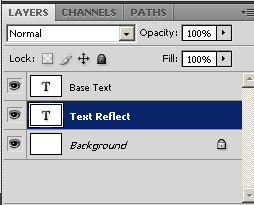


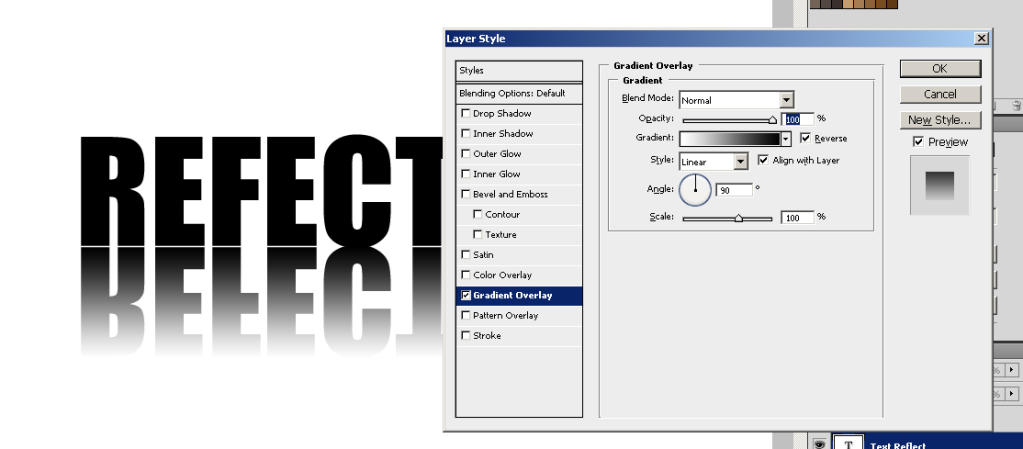
0 comments:
Post a Comment